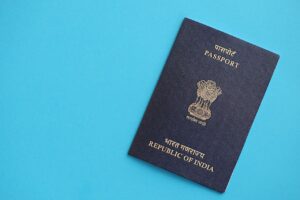After you complete biometric verification at Passport Seva Kendra, your file moves to the Regional Passport Office for review. The next major update is called the passport request, which means your file is verified and ready for printing or dispatch.
In most cases, passport request after biometrics takes 3 to 4 weeks, depending on police verification, RPO review, and whether it is a Tatkaal or Normal file. Delays happen if documents are incomplete, address does not match Aadhaar, or identity proof needs recheck. In places like Delhi NCR, timelines are often slower due to volume.
If your file shows no update or still waiting without SMS, it could be stuck in police verification or under review at RPO. You can check this through your passport file status on the official MEA portal.
This guide explains how long it takes to get passport request after biometrics, common delays, tracking steps, and how to avoid rejection.
Need Expert Help on Your Passport Application?
Our passport agents handle forms, documents, and just one call away..
What Happens After Biometrics at Passport Seva Kendra
Once biometric submission is done at the Passport Seva Kendra, your file is marked complete in the system. It includes fingerprint scan, digital photo, and signature linked to your passport file number.
After this, the file moves internally from PSK to the Regional Passport Office. This transfer is manual. A PSK officer checks your file, validates the documents, and triggers the PSK file movement to RPO.
The file does not move instantly. For most cases, the biometric completion is recorded on the same day, but the actual push to RPO happens after 1 to 3 working days.
During this time, your online passport file status may show no update. Even if the passport biometric done waiting time crosses two days, it is usually due to system queue or city load, especially in areas like Delhi NCR.
If the status shows under review and there is no update after biometric, the file is likely pending officer action or verification batch processing.
Delays beyond 7 days can happen in metro city delay zones or when PSK token order is high. For Tatkaal applications, movement is faster if identity proof and Annexure F are already verified.
What Is Passport Request and When It Comes
In India, passport request means your file has passed all checks and is now approved for printing. This step comes after biometric verification and police report clearance. The update is triggered by the Regional Passport Office once the file is verified.
At first, the file shows the passport under review status. This means the passport officer is checking your documents, identity proof, and the police verification report. If everything matches, the file moves ahead. The system then updates your status to the passport request sent.
This update confirms that the RPO has cleared your case. The next step is printing, followed by dispatch.
Many users see under review status for a long time. That usually means the officer has not approved it yet or needs more checks. No SMS does not mean rejection. You need to keep checking the passport status portal.
Once this stage comes, your file goes for printing. This is the final green signal from the Ministry of External Affairs system.
How Many Days It Takes to Get Passport Request After Biometrics
Most applicants see their passport request after biometrics take between 3 to 4 weeks. Once your biometric appointment is done at the Passport Seva Kendra, here is what happens:
- Your passport file number is marked as “biometric completed”
- The officer at PSK sends your file to the Regional Passport Office
- RPO checks your file status, identity proofs, and police verification report (PVR)
- Once cleared, the system shows passport request sent or file sent for printing
This update is part of the passport request timeline seen on the Indian passport portal.
| Process Stage | What Happens | Average Time |
| Biometric Done at PSK | File marked complete | Same day |
| File Moves to RPO | Officer submits for review | 1 to 3 working days |
| Passport Request Update | File approved and marked for print | 3 to 4 weeks |
| Tatkaal Request Approval | Review and push to dispatch | 24 to 48 hours |
Most people start checking the passport file status daily after biometric. The wait can feel long, especially when no SMS or email alert comes. If your passport under review status stays for more than 7 days, it usually means the police verification file is still in transit or stuck at the SP Office.
Metro cities like Delhi NCR may move faster due to digital queue tokens, but even there, public holidays and internal backlog can cause short delays.
Why Passport Request Gets Delayed After Biometrics
When the passport request does not show up days after your biometric appointment, the file is not stuck randomly. It is always one of five blocks. The system moves only after the police verification report (PVR) lands clean.
Many users from Delhi NCR said their status stayed “under review” even after 10 days. The RPO flagged their file. And here is what usually breaks it:
- Pending police verification: Officer has not submitted the PVR yet. Or it reached the SP Office but is waiting for manual entry.
- Annexure F missing: This is compulsory for Tatkaal passport. If not uploaded, the file hold case starts automatically.
- Address mismatch: The house number in Aadhaar, electricity bill, or Annexure E does not match. The PSK file gets flagged at the back end.
- Identity proof recheck: If your Aadhaar has only a year of birth, or PAN card has name mismatch, the officer will delay until clarification.
- RPO review note: Sometimes, even if all steps are fine, the RPO officer adds a review tag. This holds the file for manual check.
These slowdowns are more common in Delhi NCR and other metro cities due to workload and queue at the Regional Passport Office.
Once the reason is fixed, the system shows passport request triggered within 1 to 2 working days. But till then, no SMS. No status update. Just passport file status check loop again and again.
How to Track Passport File Status After Biometric
Once your biometric is done, your passport file gets linked to a unique passport file number. This number lets you track every movement of your file inside the system. It shows where your file is stuck, where it is going next, and what has been cleared.
Use the Indian passport status portal. Enter your file number and date of birth. You will see real-time updates pulled from the Passport Seva Kendra (PSK) and the Regional Passport Office (RPO).
Here is what each status line means:
- File under review at RPO: Biometrics are complete, and the officer is verifying your documents.
- File sent for police verification: Your PVR is pending, the local station needs to confirm your address.
- Police verification report submitted: PVR is done and received.
- File sent for printing: Passport is approved.
- Dispatched from RPO: Passport is printed and sent to your address.
Watch your SMS updates if your mobile number is registered. In many Delhi NCR cases, online status updates are delayed, but SMS comes first. If the portal says “under review” for more than 5 to 7 working days, and your biometric was more than a week back, visit your PSK or raise a grievance with RPO.
Steps to track your passport file:
- Use your passport file number from the ARN slip
- Visit the passport status tracking portal
- Check key phrases like printing initiated, under RPO review, or PVR submitted
- Note that in busy zones like Delhi NCR, file movement and status update often show late
- Keep checking daily for any update on the dispatch from RPO
Make sure your data matches exactly with what was submitted. Any Aadhaar mismatch or wrong address can slow the file status change.
What to Do If There Is No Update After Biometrics
If your passport file status still shows under review after biometric submission, and no SMS or email is received, your file is likely stuck. This delay is common and often caused by incomplete police verification or backend sync hold at the Regional Passport Office.
What You Should Do:
- Wait up to 7 working days post-biometrics
- Use your passport file number to check on the MEA portal
- Visit your local police station if no officer came for PVR
- Go to the PSK counter if no file movement after 10 days
- Call or email your RPO with ARN and biometric date
- File an online grievance through MEA’s redressal system
If your file is valid and all documents are in place, it should not take more than a week. But if stuck, manual action speeds up the queue.
How to Avoid Delay After Biometrics in Your Passport Process
PSK delays often begin before the biometric chair. Most files that get stuck later were flagged right at document scanning.
The first check is your Aadhaar card. If the name, gender, or address does not exactly match your application, your biometric file gets paused. Officers don’t explain — they just send it back for recheck.
Common delay points:
- Aadhaar name mismatch with school marksheet or PAN
- Annexure E unsigned or missing during verification
- Old address on ID proof while form shows new one
- Annexure F not stamped (for government employees)
- Photocopies not self-attested, especially in Delhi NCR counters
Inside PSK, many applicants think their work is done after photo and thumb scan. But the actual identity proof recheck is at Counter C. That is where PSK verification is completed and your file is marked clean or held.
From PSK user insights:
- Keep 3 copies of each document
- Write the file number clearly on every page
- If police verification is pre-clear, mention it at biometric desk
- Never submit documents in plastic folders, they reject scanning
- Avoid lamination on birth certificate, it causes file blur during scan
So before you sit for biometric:
- Cross-check all names and dates on documents
- Carry updated Aadhaar, not a xerox of the old one
- Get police data cleared (or keep the receipt ready)
- Sign Annexure E by hand, not digitally
- Avoid any white correction tape or overwritten info
Even a clean file can fall behind if the passport file folder is unlabelled or messy. Give your file the clarity it needs. Officers notice effort.
Still Confused About the Process? Talk to a Passport Agent Today
Conclusion
Getting a passport request after biometrics depends on how smoothly your file clears the next steps. If documents match and police verification is quick, approval moves fast. Delays often point to missing data or file mismatch. Always double-check before biometric day.
 Passport Guide
Passport Guide