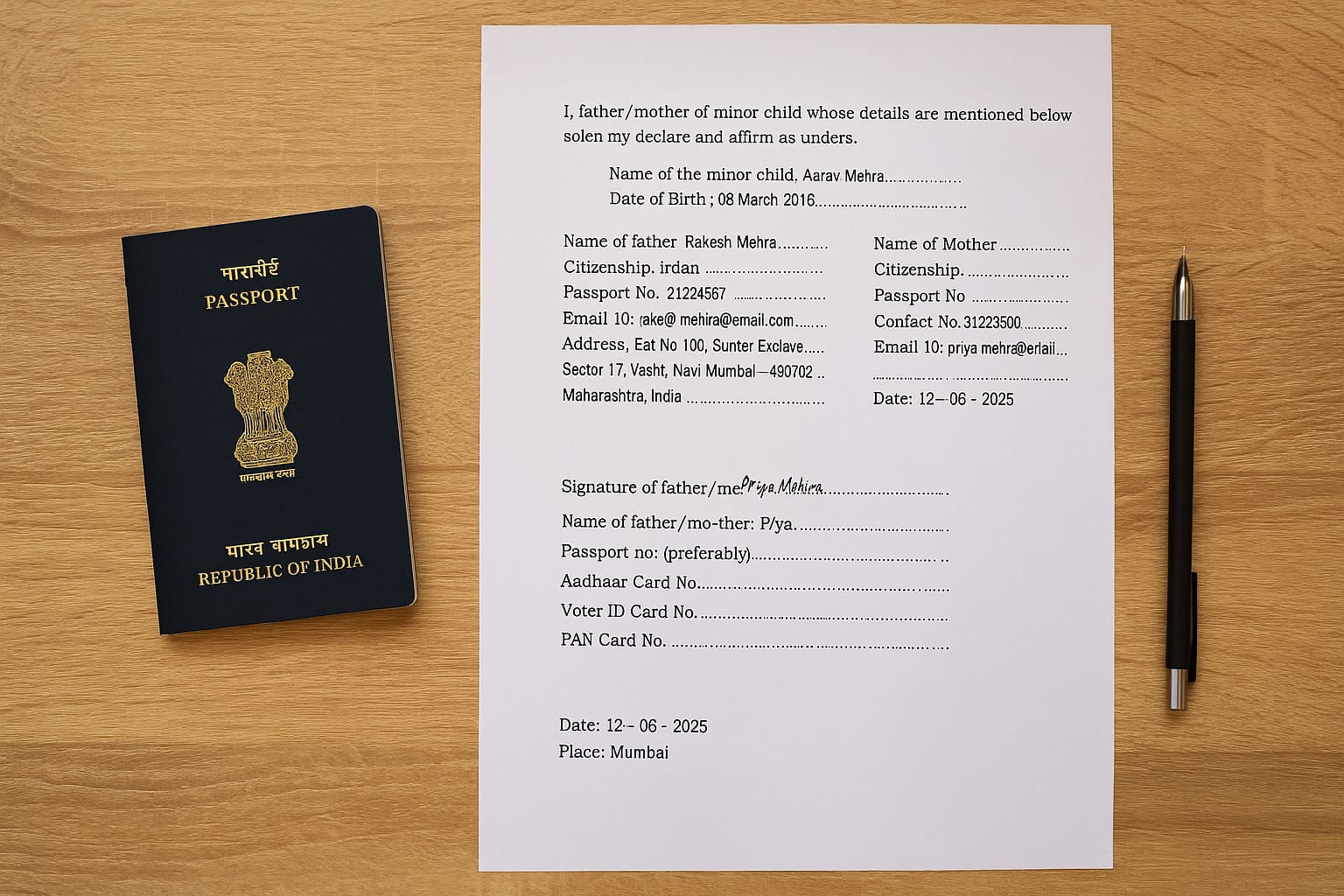
When only one parent is available for a minor’s passport application, you cannot continue without a formal declaration. This is where Annexure C for Passport Filled Sample with PDF becomes useful.
It is a one-page form that confirms why the other parent’s signature is missing. Whether the parent is refusing, abroad, not traceable, or legally separated, this declaration is mandatory.
This post shows you the correctly filled Annexure C sample, with a PDF you can preview and download. It includes one tick mark on the right reason, full name of the minor, correct ARN number, and strike marks across all other options. The format follows the exact rules of the Passport Seva Portal and is accepted at all PSK counters.
You will also learn how to fill the Annexure C for minor step by step. That includes where to put the cross marks or tick, and how to sign the declaration as the parent who is applying. If you are stuck, this guide shows you what a real Annexure C PDF format looks like with all details in place.
Need Expert Help on Your Passport Application?
Our passport agents handle forms, documents, and just one call away..
What is Annexure C For Passport Application
If only one parent is signing the passport application for a minor, the government asks for a written reason. That declaration is called Annexure C for passport. It is a simple form used when the second parent is not giving consent, not available, or has refused.
Annexure C is filled by the parent who is applying. It explains why the other parent’s signature is missing. You tick the correct reason, fill the name of the child, and strike out all the options that do not apply. The format is issued by the Ministry of External Affairs and is accepted across all Passport Seva Kendra locations.
This form is only for special cases like separation, refusal, desertion, or legal restriction. It is not used when both parents are applying together. In that case, Annexure D is required instead.
If you are applying under a situation where one parent is uncooperative or unreachable, this declaration by one parent is mandatory. The passport officer will not move your file without it.
When You Must Use Annexure C for Minor Passport
Annexure C is used when the minor’s passport application has only one parent signing. If the other parent is not available, unwilling, or legally restricted from giving consent, this declaration becomes mandatory. The passport file cannot move without it.
If the father is living abroad and cannot sign the form, the mother must submit Annexure C with a copy of his passport and proof of residence. The file will not be accepted at the Passport Seva Kendra unless this form explains the absence.
If the mother is refusing to cooperate or denying consent, the father can apply alone using Annexure C. In this case, he must tick the correct reason, mention the child’s name, and include any messages or written proof showing the refusal.
If the parents are legally separated, and the child is under the care of one parent only, Annexure C is required to show full custody. A copy of the court order must be attached. If visitation rights exist, the other parent’s consent is also needed.
If the other parent has disappeared, abandoned the child, or cannot be traced, Annexure C can still be submitted. In such cases, the passport office may ask for an affidavit or supporting document that proves the situation.
Each of these cases falls under the rule that the passport cannot be issued unless the applying parent provides a clear declaration. That is why Annexure C for minor passport is not optional when one parent is missing or unwilling to sign.
Who Can Sign Annexure C
Annexure C is signed by the parent who is applying for the minor’s passport. This can be either the mother or the father, but only one person fills and signs the form. In special cases, a legal guardian may sign if they hold legal custody, and supporting documents must be attached.
The other parent’s name is mentioned but does not sign. Annexure C is not meant for joint signatures. If both parents are applying together, it falls under Annexure D, not Annexure C.
Annexure C for Passport Filled Sample with PDF Format
Below is a real-format Annexure C for passport filled sample with PDF format. This example shows the correct tick mark, cross lines on non-applicable options, and filled data like minor’s name, parent details, and signature. You can preview, or download it to understand how to fill the form correctly before your passport appointment.
Annexure-C-filled-sample
Download Annexure C For Passport Sample Filled PDF
How to Fill Annexure C for Minor Passport Step By Step
Annexure C must be filled carefully if one parent is not giving consent for a minor’s passport. This declaration form includes specific tick marks, cross lines, and ID details. Below is a step-by-step breakdown that matches the official format issued by the Ministry of External Affairs.
Fill Personal Information of the Minor and Both Parents
Start by writing the minor full name and date of birth exactly as printed on their birth certificate or Aadhaar card. Do not use short forms or initials.
In the next part, fill the complete details of both parents:
- Name
- Citizenship
- Passport Number
- Mobile Number
- Email ID
- Full Residential Address (including PIN code and state)
If you are the applying parent, your details must match the address proof submitted. Use the same spelling across all fields and documents. This section helps the Passport Seva Kendra verify the background during application.
Tick the Right Reason from Options
In clause 2 of the form, you must tick one of the reasons that explain why the other parent has not signed the application.
Below are the real-world conditions:
- (a) Use this if the other parent is living abroad and cannot give consent. Attach copy of passport and visa or long-stay permit.
- (b) Use this if the parent is temporarily travelling abroad. Attach passport copy and flight ticket or boarding pass.
- (c) Tick this if you are legally separated and have sole custody, and the court has not given visitation rights to the other parent.
- (d) Use this if custody is with you but the other parent has visitation rights. You must also attach that parent’s written consent.
- (e) Select this if there is an ongoing court case, but no restriction from the court regarding passport issuance.
- (f) If the court has prohibited passport issue without consent, choose this and get court permission or consent from the other parent.
- (g) Select if divorce is in process, and custody was not asked or disputed. Court paper must show this.
- (h) Use this if the other parent is willfully refusing to sign. Attach proof like email or message clearly showing denial.
- (i) Tick this if the parent has abandoned the child, and you do not know their location. Attach police report or legal notice to show efforts made.
Only tick one reason. Do not tick more than one even if multiple points apply.
Cross Out All Other Non-Applicable Reasons
After you tick the correct option, draw a horizontal line through all the other options (a to i) that do not apply to your case. This is mentioned clearly in the form:
Please put a cross mark on all other options above which are not applicable.
Use a pen to do this neatly, crossing out each full paragraph, not just the label. If you miss this step, your form can be rejected during file check at the Regional Passport Office.
Write the Minor Name in Paragraph 3 and 4
In paragraph 3, where it says:
“That I only am taking care of……………”
Write the full name of the child again. This confirms that the minor is in your physical custody.
In paragraph 4, write the child’s name again where it says:
“In the case of a court case arising due to issue of a passport to the minor child………”
This shows that you take full legal responsibility if the form is later challenged. Do not leave either of these blanks empty.
Attach the Right Supporting Documents
Your selected reason must be backed by valid proof. Below is the exact match:
| Reason Chosen | Required Supporting Documents |
| (a) or (b) | Passport copy, visa, ticket, boarding pass |
| (c) or (d) | Court order showing custody |
| (e) | Copy of divorce case or court case status |
| (f) | Court permission or consent from other parent |
| (g) | Divorce application showing custody not claimed |
| (h) | Email, message, or any written refusal |
| (i) | Police report, legal notice showing no contact |
Without this, your Annexure C may be accepted by the PSK but get rejected at the backend by the Ministry of External Affairs.
Sign and Fill the ID Proof Section
At the end of the form, the applying parent must:
- Sign the form
- Write full name again
- Fill at least one ID proof:
- Passport number
- Aadhaar Card Number
- Voter ID
- PAN
- Driving License
Also mention the date and place. All details must match what is submitted in the passport file.
The passport office uses these ID numbers to validate the authenticity of the declaration before processing police verification.
Format, Paper and Final Checklist
- Use plain white A4 paper. Do not print on stamp paper.
- Do not notarize Annexure C unless the RPO specifically asks for it.
- Print the form clearly in black ink
- Sign with blue or black pen only
- Make sure the filled PDF is legible, aligned, and not blurry
- Carry one printed copy + one extra copy during your PSK appointment
If you are using a filled Annexure C for passport sample, double-check that your tick mark, strike-outs, and filled fields match your real situation. One mistake can delay your passport by weeks.
Common Mistakes to Avoid in Annexure C
Annexure C for passport gets rejected if even one field is missing or wrongly filled. Below are real mistakes that cause delays at the Passport Seva Kendra and Regional Passport Office.
Leaving all other reasons unstruck
If you tick one reason but forget to cross the rest, the form is considered incomplete. You must strike through all unused options from (a) to (i). The Passport Seva Portal clearly states this.
Missing the minor’s name in para 3 and 4
In both declarations, you must write the child’s full name again. Do not leave the blank space empty. Regional Passport Office can reject the form if this field is skipped.
Not signing or leaving the ID block empty
At the end, the applying parent must sign and write their full name. At least one valid ID must be listed—Aadhaar, PAN, Passport, or Driving License. Do not submit a blank block.
No proof for the reason selected
If you tick a reason but forget to attach supporting proof, the form is invalid. Whether it’s a court order, email, or police report, your document must match the selected reason.
Submitting without Aadhaar or any ID
Even if the form is filled correctly, missing ID proof can still block the application. The Ministry of External Affairs requires one valid government ID to process Annexure C for passport.
How to Submit Annexure C for Minor Passport?
Annexure C must be submitted exactly as required, or the file may get stuck at Passport Seva Kendra. You can either submit it offline during your appointment or upload it online on the Passport Seva Portal. Below is the clear process for both methods, step by step.
Offline Submission at Passport Seva Kendra
If you are submitting Annexure C in person, carry a printed copy on plain white paper. You must tick the correct reason, cross all others, fill every required field, and sign it properly. Attach supporting proof with it.
- Schedule Your PSK Appointment: Visit the Passport Seva Portal, log in, and book a time slot at the nearest Passport Seva Kendra. Note your Application Reference Number (ARN).
- Print the Filled Annexure C Form: Use the same format issued by the Ministry of External Affairs. Fill it as per your case. Sign the bottom section and mention Aadhaar, Passport, or PAN.
- Attach All Required Proof: Attach photocopies of custody papers, refusal letters, visa pages, or police report based on the reason selected.
- Carry Originals and Copies: Take original documents plus 2 copies of Annexure C and all supporting proof. Files get rejected if any document is missing.
- Submit Annexure C at PSK Counter: On the day of appointment, hand over the Annexure C form and documents at the verification desk. If filled correctly, you will get a receipt confirming submission.
Online Submission via Passport Seva Portal
For the online process, Annexure C can be scanned and uploaded through the portal before your appointment. This helps reduce paper handling and saves time during PSK visit.
- Login to Passport Seva Account: Go to passportindia.gov.in, log in to your profile using your credentials. If new, create an account first.
- Go to Document Upload Section: Click on “View Saved/Submitted Applications” and then go to the “Upload Supporting Documents” section.
- Scan Annexure C in PDF Format: Scan the notarized or self-attested Annexure C. The PDF must be clear and readable. File size must be below 500 KB.
- Select Annexure C from Category: Choose the right category during upload. Select “Annexure C (for minor)” and upload your scanned file.
- Verify Upload and Proceed: Check that the document appears under the Uploaded List. Book your PSK appointment only after confirming the document is visible.
- Carry Physical Copies to PSK: Even if uploaded, take printed Annexure C and originals on appointment day. It is still required for the final police verification.
What Documents to Attach with Annexure C
Your reason selected on Annexure C must match the document attached. Below is a simple list:
| Reason Chosen | Supporting Document |
| Parent abroad | Passport, visa page, address abroad |
| Custody case | Court order with clear custody |
| Refusing parent | Email, message, or signed refusal note |
| Parent missing | Police complaint or legal notice copy |
Still Confused About the Process? Talk to a Passport Agent Today
FAQ’s
Can I apply for a minor’s passport without the father’s consent?
Yes. If the father is not signing, the mother can still apply using Annexure C for passport. Tick the right reason, strike all others, and attach proof of refusal or absence. Do not leave the consent block empty.
Do I need to notarize Annexure C before submission?
It depends. Most Passport Seva Kendra offices accept Annexure C on plain paper. But if the Regional Passport Office handling your file has flagged past issues, they might insist on notarization. Call before appointment if unsure.
What if both parents are applying together?
Then Annexure C is not for you. Use Annexure D instead. That’s the form for joint consent from both parents when no conflict or refusal exists.
I uploaded Annexure C online. Do I still need to carry it to PSK?
Yes. Always carry the physical copy. Online upload helps with faster review, but final document verification still happens at the PSK counter during biometric and file check.
What are the most common rejection reasons?
No cross marks on unused options. No name of the minor in para 3 or para 4. Missing signature at the end. Wrong or no supporting document for the reason selected. These are the most frequent issues flagged by RPO staff.
 Passport Guide
Passport Guide

