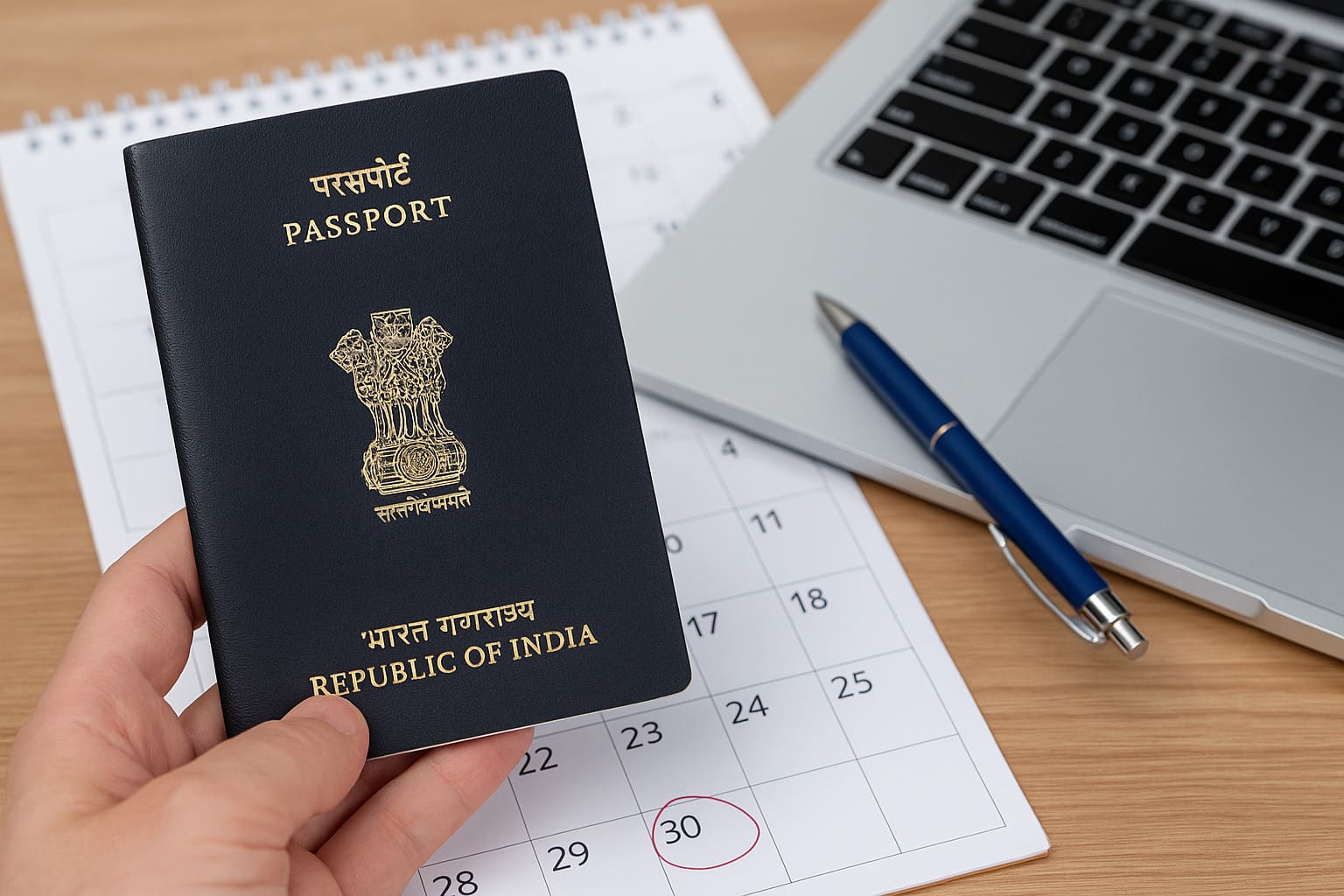
Sometimes the date you book is not the one you need. Wrong PSK, no leave left, or the slot opens too late. It happens. And once the appointment is booked, people assume they are stuck or need to cancel everything and start again from new.
You do not need to, The Passport Seva Portal gives you a clean way to change the date without cancelling. Log in using your existing ID. Click View Saved Submitted Applications. Use your ARN to find the file and check what slots are open.
If you see an earlier date or better PSK, choose that and confirm. The updated appointment slip is ready right after.
That is how to reschedule passport appointment without restarting everything. You do not need to change your form, refill details, or lose your payment. Just shift the time and show up on your new day.
The process of rescheduling passport appointment dates has been explained step by step in the article. You will find how to change appointment date online, documents, timelines, and portal tips below.
Need Expert Help on Your Passport Application?
Our passport agents handle forms, documents, and just one call away..
Why people reschedule passport appointment
Plans change. You pick a slot, then your shift changes. Or your travel date moves. Sometimes you just notice the PSK is too far after booking. That single mistake pulls people back to the reschedule button.
One common reason is service mismatch. Many people apply for a fresh passport when they actually need renewal. If the application type is wrong, the file gets rejected during verification. Rescheduling fixes it without losing the ARN.
Location also matters. Some users pick a PSK in the wrong city or state. Once the slip is saved, they realise and want to shift to a closer centre.
Tatkal slots are limited. If one opens up after your regular slot is booked, rescheduling helps you grab the faster track. That small change brings the passport in three days instead of twenty.
Can you change passport appointment after booking
Yes, the system allows it. Once your appointment is booked, you can log in to the Passport Seva Portal and open View Saved Submitted Applications. Click your file and choose reschedule. You can shift your slot without cancelling the existing ARN. The same file stays active. No new form needed.
Every passport applicant gets two chances to reschedule. After that, the option closes and you must cancel or reapply. The updated appointment slip replaces the old one instantly. Use the same PSK login ID, and check availability before confirming the change. Whether it is a renewal or reissue, the portal accepts one-time corrections without fresh uploads.
No Aadhaar or document needs to be reloaded unless your old slip is expired. Once the slot is locked, your Application Reference Number stays valid for tracking.
Steps to reschedule passport appointment online
You do not need to cancel your file or start a new form. The portal has a built-in option to shift your date without rebooking. If you are looking for how to reschedule passport appointment with the same ARN, these are the steps you follow inside the Passport Seva Portal.
Login to Passport Seva and open saved file
Go to the Passport Seva Portal and enter your login details. Use the same ID you used while booking the slot earlier. Once logged in, scroll to the application dashboard. Find the file linked to your Application Reference Number and click to open it.
Click on view saved submitted applications
In the dashboard menu, select View Saved Submitted Applications. This section holds all active files with open appointment slots. Pick the one linked to your ARN. It shows your current PSK, date, and service type. Do not press cancel.
Choose reschedule slot and confirm date
Now click on Reschedule. A list of dates will appear for your selected PSK or Regional Passport Office. Use the calendar view. Pick the date that works best and hit confirm. This locks your new appointment instantly.
Pay again if appointment expired or missed
If your previous appointment was missed or expired, the portal may ask for payment again. No extra documents are needed. Just proceed with online payment using debit card or SBI net banking. Once done, the slot opens again.
Save the new appointment slip for PSK entry
After confirmation, download the updated appointment slip. This replaces the old one. It shows your new date and PSK time. Carry a print or the SMS copy on the day of your visit. No need to reupload forms or start again.
How to Reschedule Passport Appointment Offline
Sometimes rescheduling online does not work. Maybe the portal is down. Or your file is stuck. In such cases, you can change the passport appointment slot directly by visiting the PSK. This method works for reissue, renewal, or correction, depending on your case.
Steps to reschedule passport appointment offline
Step 1: Visit your PSK or Regional Passport Office with the original ARN slip and valid ID. Aadhaar is preferred.
Step 2: Go to the helpdesk window and ask for a manual reschedule. Clearly explain the reason to the officer.
Step 3: Submit your ARN print, appointment slip, and any supporting document like a ticket or medical proof, if available.
Step 4: The staff will check your application status in the system. If the file is still open, they update the slot manually.
Step 5: Wait for confirmation and get a fresh appointment slip. This will reflect the new PSK date and time.
Step 6: Use the new slip on the day of your visit. No need to re-upload anything online. Your reissue process continues as normal.
Offline method is not guaranteed. It depends on the officer and the load at that PSK. Use this only if online changes fail or your date is too close.
How to cancel passport appointment and Fresh Book
You can cancel your passport appointment if the slot no longer works for you. This is only needed if you are not planning to reschedule but want to start from new. The cancel option works only through the Passport Seva Portal. There is no refund after cancellation, so use it only when you are sure.
Open your login dashboard and select cancel
Start by logging in to the Passport Seva Portal with your existing ID. Open the dashboard and find your file under View Submitted Applications. Look for the cancel option near your ARN. Click it once. Confirm when the prompt appears.
Rebook only if you want a fresh application
Once cancelled, your ARN is marked inactive. If you want to book a new slot, you need to fill a new form. You will get a fresh Application Reference Number. Use the same Aadhaar or ID details if reapplying. The process follows the same steps as a new passport application.
No refund on cancellation from portal
There is no refund once you cancel. The portal shows a warning before the final click. If you already paid the appointment fee, it will not be credited back. Plan carefully before using this option. Once cancelled, the old appointment slip is no longer valid.
How to check passport appointment date and status
Finding an open passport appointment date is not always direct. The portal has a separate availability section for each PSK and city. You do not need to log in to view it. This makes it easy to check slots for Tatkal or renewal before filling the form.
Use Passport Seva appointment availability page
Go to the Passport Seva Portal. On the left side, click on the tab that says Appointment Availability. This opens a slot search page for all cities. You can check open dates even if your file is not yet submitted. No login needed.
Choose your city and PSK location
Select your state first. Then pick your city or passport center from the dropdown. Some cities have more than one PSK, so choose carefully. Once selected, the page loads date-wise slot data for the location.
Check next available date and open slots
The calendar now shows green and red marks. Green is available. Red means full. Hover on any date to see the number of open slots. This applies to fresh, reissue, and Tatkal categories. Use this before booking or rescheduling.
How to reschedule appointment date for Tatkaal passport
Tatkal appointments get booked fast. Many users pick a date without checking properly, or their plan changes at the last minute. If your Tatkal passport appointment date does not work anymore, you can reschedule from the same dashboard. No need to cancel the application.
Steps to reschedule Tatkaal passport appointment
- Log in to the Passport Seva Portal
- Go to View Saved Submitted Applications
- Find your Tatkal application linked to your ARN
- Click the reschedule button next to the file
- If your PSK has open Tatkal slots, a calendar will appear
- Pick a new appointment date from the calendar
- Confirm the date and submit
- Save the updated appointment slip for your visit
If the old date expired, you may need to pay again. The appointment slip will update once confirmed. You can only do this twice per file. After that, you must cancel and book fresh.
This process works for both Tatkal and normal passport renewal appointments. Slot availability changes daily, so check often before final confirmation.
How Many Times You Can Reschedule Passport Appointment
You can reschedule your passport appointment 2 times per Application Reference Number. After the second change, the reschedule button disappears from the dashboard. If your file is still active, you can cancel it manually and book again. That creates a new ARN.
There is no fixed time gap between the first and second reschedule. But once you shift your appointment twice, the system locks the option. This applies to all application types — fresh, reissue, and renewal. If you miss the window or delay rebooking, your old slip will not work at the PSK.
Check appointment availability before using your second reschedule. Once used, the only option left is to cancel and fill a fresh form with a new appointment slot. Your earlier payment will not carry forward.
What to do if your appointment is missed or expired
If your passport appointment is missed or the date has expired, log in to the Passport Seva Portal and open your file using the Application Reference Number. The portal will show whether your file is still active or marked expired. If the PSK has closed it, you cannot reuse the slot again.
Steps to follow if passport appointment is missed
- Login to Passport Seva Portal with your user ID
- Go to View Saved Submitted Applications section
- Open your ARN and check appointment status line
- If expired, reschedule option will not be active
- Cancel the file if system does not allow retry
- Submit new form to get fresh Application Reference Number
- Recheck appointment availability before confirming new date
- Do not visit PSK without a valid slip
- Delay in slot will delay passport delivery too
Once the ARN is marked inactive, your application does not move. A fresh booking resets your passport timeline. If you miss again, you must start from the beginning.
How long it takes to get passport after appointment
After your PSK appointment, the processing time depends on the mode you chose and how clean your file is. Tatkal moves faster, but only if your Aadhaar and Police Verification Report do not flag any delay. Normal mode takes longer since printing starts only after full verification is cleared.
Passport delivery time after appointment
- Tatkal passport is delivered in 1 to 3 working days
- Normal passport takes 20 to 30 days from PSK date
- Printing starts only after Aadhaar match and police check
- Police verification is skipped for some Tatkal cases
- Dispatch is done through India Post speed post service
- Status is visible after the biometric gets verified
- Tracking starts when passport is sent from printing unit
- Delays can happen if address or document mismatch appears
Your Application Reference Number is linked to the delivery update. Use the tracking link sent by SMS to check when your passport is out for dispatch.
Documents You Need to Must Carry During Personal Interview
You need to carry original documents to the Passport Seva Kendra on your appointment day. These are checked before biometric. Address and date of birth must match what you entered in the application. If you are under a non-ECR category, bring one supporting paper for that as well. Carry both photocopies and originals.
Accepted Proof of Address
- Aadhaar card
- Electricity bill
- Water bill
- Postpaid or landline telephone bill
- Gas connection slip
- Bank passbook front page copy
- Rent agreement
- Voter ID
- Employer letter on office letterhead
- Passport of spouse
Accepted Proof of Date of Birth
- Birth certificate from municipal office
- Matriculation or school leaving certificate
- Aadhaar card
- Voter ID
- Policy bond from LIC or any life insurer
- PAN card
- Driving license
The PSK may ask for additional proof if anything looks unclear. Keep originals, carry clean copies, and match details with the online form. Without this, the appointment may be rejected on the spot.
Common Mistakes to Avoid While Rescheduling
Rescheduling a passport appointment looks simple, but small mistakes can break the process. These errors stop the file, delay delivery, or lead to a fresh reapplication. Check this list before confirming your new slot.
Mistakes that delay passport reschedule or block slot
- Selected wrong PSK location from city dropdown
- Picked fresh instead of renewal application type
- Forgot to upload Annexure or missing ID proof
- Tried to reschedule after ARN validity expired
- Selected wrong police station or region in form
- Used expired Aadhaar or mismatched document copy
- Reached PSK with old appointment slip print
- Attempted third reschedule beyond allowed limit
- Left spouse name field empty in Tatkal form
Once the limit is crossed or the file fails verification, your Application Reference Number is no longer valid. At that point, the only option is to cancel and book fresh.
Still Confused About the Process? Talk to a Passport Agent Today
FAQ’s
Can I cancel a Tatkal passport slot and book normal?
Yes, cancel the Tatkal slot, then apply again under normal category using a fresh Application Reference Number.
What happens if I try to reschedule more than two times?
The system blocks further changes. You will have to cancel your file and fill a new form from the start.
Can I change my PSK after booking the slot?
No, once the PSK is selected and booked, you cannot change it. You must cancel and rebook under a new PSK.
Is Annexure J required again after rescheduling?
Only if your old file was cancelled. If the file remains active, previously uploaded documents stay valid.
Can I edit my form after the appointment is confirmed?
You cannot edit the submitted application once the appointment is booked. Cancel and reapply if there is a mistake.
How do I check appointment slot availability before booking?
Use the Appointment Availability section on the Passport Seva Portal. You can search by city or PSK without logging in.
Will my police verification restart if I change the date?
If your old verification was cleared, it stays linked. If the reissue date changes significantly, fresh verification may be triggered.
Do I get a refund after cancelling my passport appointment?
No. Passport Seva does not refund appointment fees after cancellation, even if you paid and did not attend.
 Passport Guide
Passport Guide

