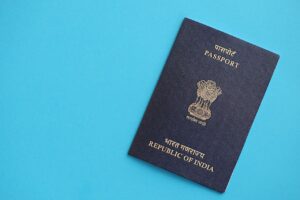The passport bio page is the main identity page in every Indian passport. It shows your full name, date of birth, photo, and passport number, all on one side. This is the first page immigration officers check during any trip abroad.
It sits right at the start of your passport booklet, usually next to the address and stamp pages. If you flip open your passport, this is the glossy page with your photo, signature, and machine-readable lines at the bottom, also called the MRZ.
In this post, you will see What Is Passport Bio Page, what each part means, how to spot it, what has changed recently, and why it matters for every Indian traveler.
Need Expert Help on Your Passport Application?
Our passport agents handle forms, documents, and just one call away..
What is Passport Bio Page
A passport bio page (also called the biographical data page) is the main identity section inside your passport. It shows your name, photograph, passport number, and other personal particulars that prove who you are.
This page sits right at the start of the booklet, usually on page 2. It includes both English and Hindi labels. The photo appears on the left, with printed details on the right, such as date of birth, place of issue, nationality, and sex.
At the bottom, there are two lines of numbers and letters. That part is called the machine-readable zone. It lets airports and embassies scan your passport quickly without manual entry. This section is designed in a special ICAO format used worldwide.
You may also hear this page called the identity page, biodata page, or personal details page. All these mean the same thing, the single page that holds all your key passport information in one place.
Every time you travel, the bio page is what gets checked first. If anything is missing or unclear here, your passport is not valid for use.
Where to Find the Passport Bio Page
The passport bio page is found on page 2 of the Indian passport. It is the first printed page that shows your photo, full name, and passport number.
In older passport booklets, this page came after the address section. Today, in the updated format, the bio page is placed immediately after the cover. It opens with your identity details in both Hindi and English.
Do not confuse the bio page with the ECNR stamp page or endorsement section. Those pages appear later and hold visa notes, emigration status, or remarks from immigration offices.
To find the bio page quickly, open the booklet and flip once. The glossy page with your photograph and machine-readable zone at the bottom is the one you need.
What Information Contained on the Passport Bio Page
The bio page holds all the key details needed to confirm your identity during travel. Everything printed here must match your official records.
- Passport Type and Country Code: Printed at the top. “Type” shows if it’s a personal (P), diplomatic (D), or service (S) passport. Next to it, “IND” stands for India.
- Passport Number: A mix of one letter and seven digits, like A1234567. Used for bookings, visa forms, and immigration tracking.
- Full Name: Your given name and surname appear clearly. They match what you entered in your passport form.
- Nationality: Always printed as INDIAN, along with its Hindi version. All field names on the page are bilingual.
- Date of Birth and Gender: Your DOB appears in DD/MM/YYYY format. Gender is marked as M or F.
- Place of Birth: The city or town where you were born. If born outside India, the country name appears.
- Place of Issue: The RPO or embassy that issued the passport is listed here.
- Date of Issue and Expiry
Your passport’s start and end dates. Validity is usually 10 years. - Photograph of Holder: A scanned headshot placed near the top-left. This photo is used as a biometric match in e-passports.
- Specimen Signature: Located just below the photo or to the right. If the holder is a minor, a thumbprint may be used instead.
- Machine-Readable Zone (MRZ): Two lines of code at the bottom with << chevrons. It packs your key passport data in a way that airport scanners can read fast.
Why Bio Page Is Most Important for Travel
The passport bio page is your global identity stamp. Every country checks it before allowing entry, and every form asks for it before giving approval.
- Shown first at airport immigration counters
- Used to scan passport in MRZ machines
- Needed for visa application and embassy forms
- Serves as official KYC identity proof
- Needed at hotels, banks, and airport checks
- Confirms passport details for border clearance
If this page is damaged, torn, or unclear, your passport may get rejected on the spot. Immigration machines might not scan it. Airlines may not let you board.
Keep the bio page dry, flat, and unmarked. Never laminate it. That one page holds your name, face, number, and future trip.
How Passport Bio Page Is Protected
Your passport’s bio page is not just printed, it is sealed and structured to stop any tampering. From your photo to your name, every part is guarded with invisible layers and scan-based proof.
- Bio page is printed on polycarbonate sheet
- Sealed with double-layer anti-forgery lamination
- Includes ghost image beside your main photo
- Printed labels appear in Hindi and English
- Text includes microprint hard to copy
- Passport number is laser-perforated on all pages
- Bottom lines have MRZ for scanner match
- UV light shows secret India seal and code
- Hologram shines at angle for real-time check
Inside airport systems, your MRZ line gets scanned. If even a single digit is mismatched from what’s visible, the system flags it. This blocks altered pages.
The ghost image is built into the page, not pasted. If someone replaces the photo, it won’t match the shadow copy.
Under UV light, immigration teams can see hidden security ink and national symbols printed by the passport authority.
Never add tape, plastic, or lamination sheets to this page. If the seal looks tampered, airlines may reject the passport. Keep it flat, clean, and dry. The bio page is your proof.
What Is MRZ in Passport and How It Works
MRZ means Machine Readable Zone. It is the two-line code printed at the bottom of your passport bio page. This strip holds your basic details in a fixed format that airport machines scan and verify.
It is built for quick scanning. The text is written using a special font called OCR-B that scanners can read even in low light. Immigration systems match what is printed on the MRZ with the top half of your passport. If anything does not match, the system blocks it.
This strip is not just a copy. It is linked to international standards. Every passport must include it as per ICAO rules. Most countries now use MRZ lines to speed up ID checks and reduce fraud.
What MRZ does at airports
- Printed at bottom of bio page
- Uses OCR-B font for scanner read
- Stores name, number, birth, expiry info
- Matches visible details to prevent fraud
- Required by ICAO for passport scan
Your passport scanner reads the MRZ first. If your name or date of birth is wrong in that line, the system will flag it. This protects against copied pages or altered names.
So when you travel, your MRZ code is the first gate you pass. It must match the top part of your passport, or the system stops the process.
What Changes in E-passports After 2025 Update
From 2025, Indian passports started rolling out in a new e-passport format. These new passports now have a digital layer added to the physical booklet. The bio page stays visible as before, but the same details are stored securely inside a chip.
Each e-passport includes an RFID chip embedded in the cover. That chip saves your name, photo, date of birth, and passport number, the same info printed on the bio page. It also carries your biometric match, like fingerprint or face data, to check your identity faster at immigration counters.
The bio page itself is now printed on polycarbonate. This is a plastic sheet, not paper. The name and photo are laser-etched, not inked. That makes it water-resistant, heatproof, and hard to fake. The chip data is digitally signed by the government, so any mismatch during airport scanning flags it.
You do not need to replace your current passport if it’s still valid. Old booklets work fine until expiry. But from 2025, all new passports are issued in e-passport format by default.
Main upgrades in 2025 e-passports
- Chip stores digital copy of bio page
- Face and fingerprint saved for ID match
- Laser-etched plastic page resists damage
- Faster e-gate checks at many airports
- Mismatch flags forged or changed passports
These changes protect your passport from tampering and speed up your airport checks. The chip and the printed page must match, and that makes your identity safer across borders.
What If Your Passport Bio Page Has Mistake
If the name is printed wrong or your birth date has an error, the passport is not valid. You cannot use it for travel. Even a small spelling mistake or extra space can lead to rejection.
If your photo is faded, the print is unclear, or the page is damaged, the passport may get blocked by the scanner at the airport or denied at PSK.
You must apply for a reissue. Choose correction as the reason. Upload the correct document like Aadhaar card, birth certificate, or school ID.
If the passport is torn or stained, it is treated as damaged. You need to submit the damaged copy and fresh proof with the reissue form.
Common bio page errors
- Wrong name or spelling mistake
- Incorrect birth date
- Damaged photo
- Page smudge or print fade
- Misaligned passport number
Always check the passport as soon as it is delivered. If you find any mistakes, do not wait. Fix it early and track the new application with your file number.
Still Confused About the Process? Talk to a Passport Agent Today
Final Check on Your Passport Bio Page
The bio page is your main identity in the passport. It shows your name, birth date, photo, and passport number in one place. This is the first thing any airport or visa officer will look at.
Keep it safe. Do not fold, scratch, or stain it. If anything is wrong or damaged, apply for reissue without delay.
New e-passports now come with a chip that stores this page in digital form. That means the printed details and chip info must match. So always check the printed bio page as soon as you get the passport.
If the name or date is wrong, or the page is unclear, do not use the passport. Fix it first.
This one page decides if you can board your flight, enter another country, or prove who you are. Treat it like your travel key.
 Passport Guide
Passport Guide