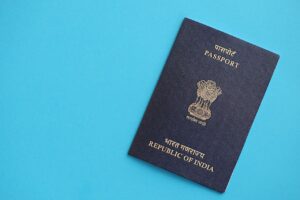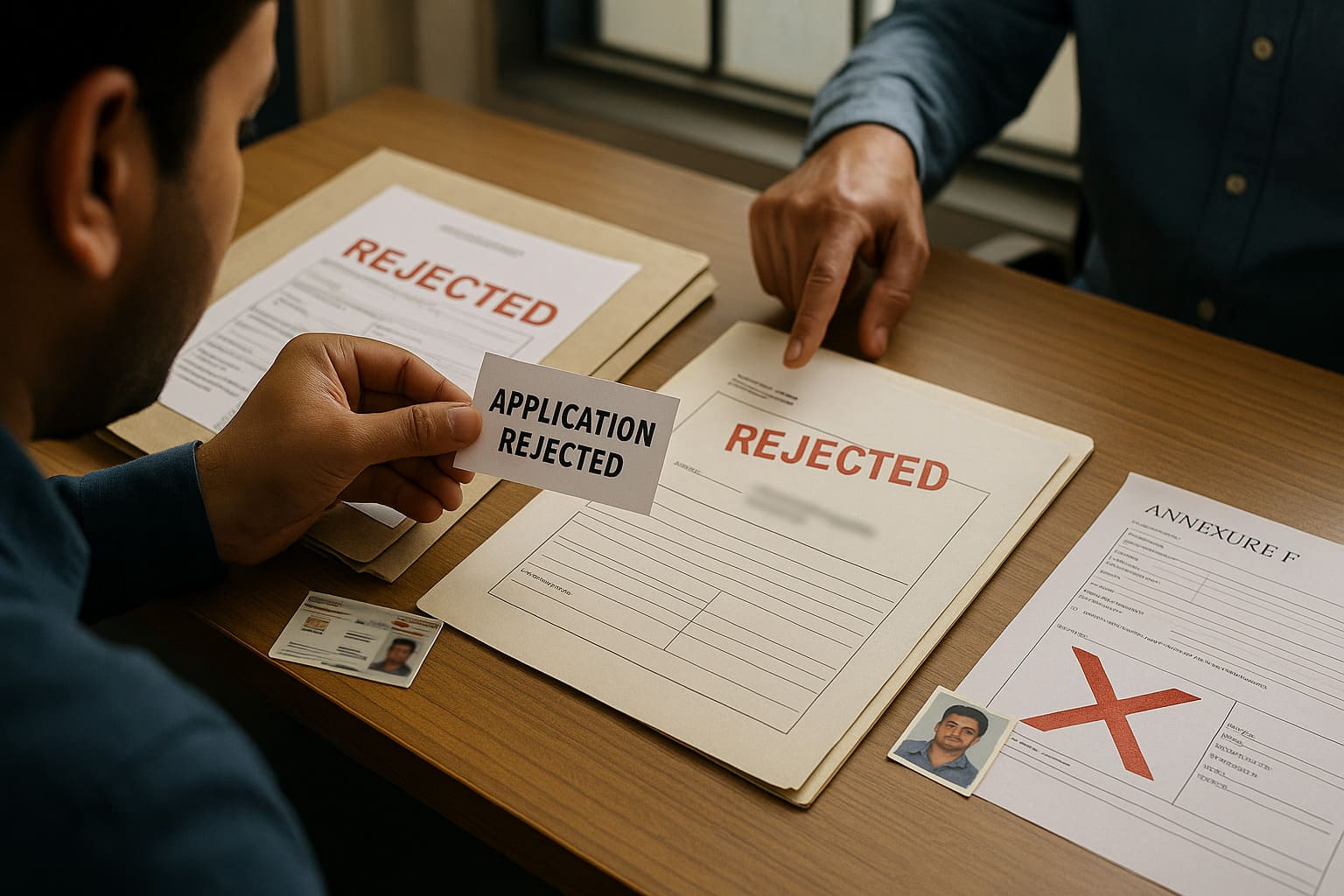
Getting your passport rejected feels frustrating. After waiting for days, you check your PSK status. It shows files on hold or rejected passport application. Many people across India are facing this issue. Most do not know the real reason.
Sometimes it is a police verification failed. Other times, it could be a document mismatch or Annexure missing. Even a small mistake can cause a delay. If the RPO puts your file on hold, your passport process stops there.
But do not worry. This blog will show you step by step what to check, what to fix, and how to reapply for a passport the correct way. We will also explain when to appeal to the RPO, and how to make sure it does not happen again.
Need Expert Help on Your Passport Application?
Our passport agents handle forms, documents, and just one call away..
Why Do Some Passport Applications Get Rejected?
Some passport application get rejected even after submitting all details. The reason is not always clear at first. But most of the time, it is due to simple issues that can be fixed. When the RPO adds a remark, your file goes on hold, and your passport does not move forward.
Below are the most common reasons:
- Police verification fail : Local police could not confirm your address or background
- Annexure mismatch : You uploaded the wrong format or forgot to sign the document
- Wrong address proof : Name or pin code did not match official records
- Document rejected : Blurred photo, expired ID, or incomplete form
- Missing signature or photo : Manual forms without proper signs get held up
- RPO remark : A comment is added by passport officer due to missing or unclear data
Every reason has a fix. But first, you must know the exact one.
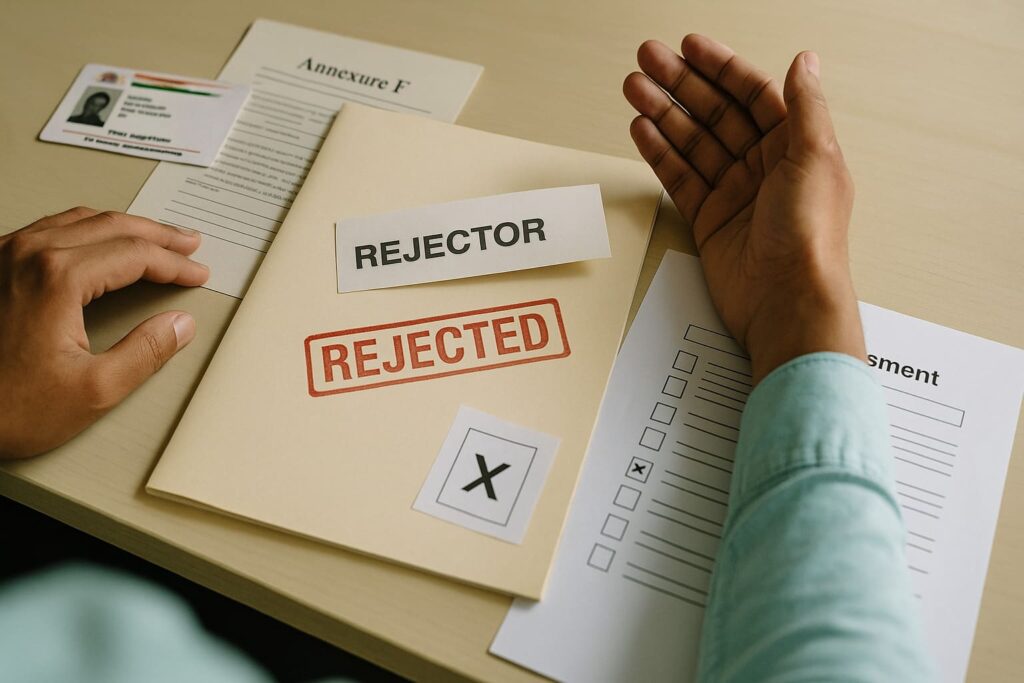
What Happens After Passport Rejection?
When a passport application gets rejected, the system stops further processing. You check the PSK status, and it shows the file on hold or the passport file closed. This means the RPO reviewed your file and found an issue that blocks approval.
Your Passport File Goes on Hold
When the Regional Passport Office finds any issue in your application, it puts your file on hold. This means your passport request is paused. The system will not process it until you fix the issue.
The file is not deleted. It is saved with a “hold” status linked to your passport file number.
PSK Status Shows Rejected or File Closed
You can check the latest update by logging in to the Passport Seva Portal. Inside the “Track Application Status” tab, it may show:
- File on Hold
- Passport File Closed
- Application Rejected by RPO
This is your sign that something needs correction. The status will not change until you take action.
RPO Adds a Rejection Message
After checking your file, the passport officer adds a note called RPO rejection message. This message explains why the file was stopped. You will find it under the “Application Remarks” section.
Some real examples:
- “Police verification not clear”
- “Annexure F missing”
- “Photo not as per MEA rule”
These short lines guide you on what went wrong.
No Further Action Happens Until You Respond
Once rejected, your file will remain still. No new date will be given. You will not get any call or update.
You must now:
- Read the reason
- Collect the correct document
- Upload it again or reapply
- Book a fresh appointment
Many people feel stressed after passport rejection. But most problems can be fixed. You do not need to start everything again. In many cases, just one correct paper or one small update is enough.
Types of Objections Raised by Passport Officers
Passport officers at the RPO or PSK add remarks when they find issues in your application. These objections pause your file and stop the passport process. Each objection comes with a simple reason and a fix. You must act fast to clear it.
Below is a table showing the most common objections, what they mean, and how you can solve them:
| Objection Type | Meaning in Simple Words | What You Must Do |
| Address mismatch | Your home address could not be confirmed | Upload new proof like Aadhar, EB bill, or rental slip |
| Annexure F missing | Required affidavit is not attached | Download Annexure F, fill it, and upload a signed copy |
| Police report negative | Police did not give a clear report for your address | Visit local station, get a copy, and submit clarification |
| Photo issue | Uploaded photo is not clear or not in correct format | Reupload a passport-size photo as per MEA rules |
| Document not matching | Name or date on papers do not match application | Recheck all ID cards and upload matching versions |
| Signature not found | You forgot to sign the form or it was not visible | Reupload scanned form with full visible signature |
Once you correct the issue shown in the RPO file remark, your file will be rechecked.
How to Check the Reason for Passport Rejection?
If your passport is not moving ahead, the first step is to find out why. You can check the rejection reason online using your file number or ARN. Follow these simple steps:
- Go to the PSK portal: Visit www.passportindia.gov.in on your phone or computer
- Login to your account: Use the same ID and password used during application
- Click on Track Application Status: This option is visible on the home screen
- Enter your file number and date of birth: You will see the current status of your passport
- Look for the RPO remark: If your passport status shows file closed, a note will appear below the status
- Read the reason carefully: It may say police verification not clear, Annexure missing, or document mismatch
Once you see the RPO remark, note it down clearly. This is the exact reason your passport is stuck. Without fixing this, your file on hold will not move. Now that you know what went wrong, the next step is to correct it and plan your passport reapplication the right way.
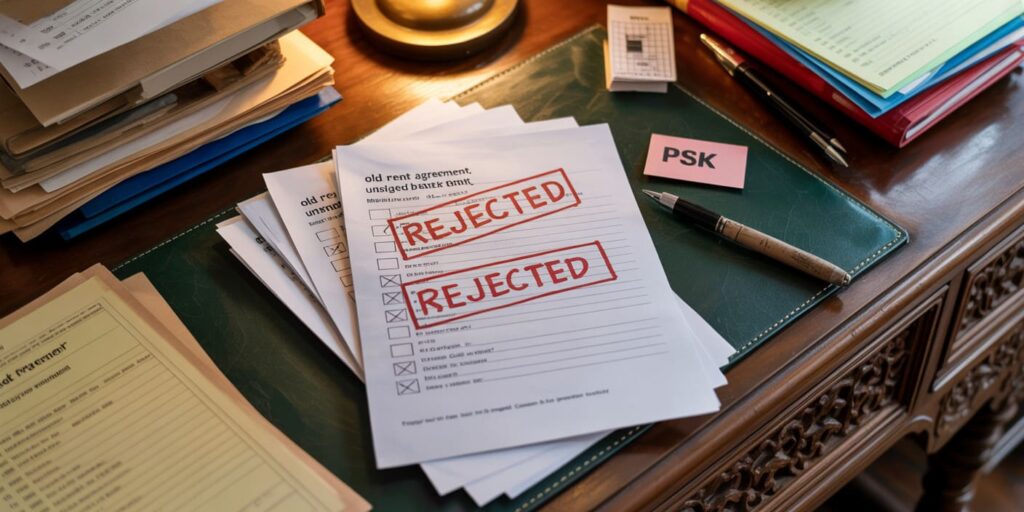
Can You Reapply for a Rejected Passport?
Yes, you can reapply after rejection. Many applicants feel stuck when they see a passport file on hold or a red mark on their PSK status. It feels like the process has ended, but it has not.
The system allows you to submit a fresh application once you fix the reason mentioned in your RPO rejection remark.
If your earlier application was under Tatkaal, you may not be allowed to use Tatkaal again. The system may force you to switch to the normal reapplication rules. This change happens when your file has major errors like document mismatch, police report fail, or Annexure F missing.
In most cases, you do not need to start everything from zero. You just need to upload the correct file, pay the fee again, and choose a new appointment slot.
If all details match this time, your passport will move smoothly. Many users face rejection once, but clear it on the second try. Fix the gap, and go ahead with confidence.
Common Mistakes That Delay Reapplication
Reapplying for a passport is your second chance. But many people lose time again by making small mistakes that keep their file stuck. To avoid delay, follow this list carefully:
- Not reading the RPO remark properly
Some applicants skip the exact message written by the passport officer. Without reading it clearly, they guess the problem and submit wrong corrections.
- Uploading the same incorrect document again
This is common. If the earlier file had a document mismatch, do not upload the same one again. Get a fresh, matching document before reapplying.
- Forgetting to update the address with valid proof
If your address was the issue, upload a proper ID with correct name and pin code. Accepted proofs include Aadhar card, electricity bill, or rental paper.
- Not completing the payment correctly
Many files stay blocked due to payment failure. Always check the payment status, download the receipt, and make sure the fee is as per your reapply type.
- Using the same photo that was already rejected
If your last photo was unclear or the wrong size, do not reuse it. MEA rules need a white background, full face, and no shadows. A photo rejected once will be rejected again.
Each of these mistakes may look small, but they delay the process. Fix them early so your passport moves fast and does not stop again.
Steps to Fix and Reapply Without Delay
If your passport was rejected, you do not need to start from zero. Just follow these steps in order. Each one brings you closer to a clean approval. Do not rush. Just fix the issue fully and then apply again.
| Step | What You Do | Portal / Office |
| 1 | Check objection reason in the portal | Passport Seva Portal |
| 2 | Collect updated documents and Annexures | Aadhaar, Annexure A or F |
| 3 | Re-upload in correct format and size | Online through PSK login |
| 4 | Book a fresh PSK appointment | Same or nearby PSK location |
| 5 | Appear with all original proofs | Show at PSK on appointment day |
Do not skip any step. One missing paper or error can stop your file again. When you follow this flow with care, your file will not get delayed a second time.
How Long Does It Take After Reapplying?
Once you fix your objection and apply again, your file is sent back to the RPO review system. From that point, the passport journey starts fresh — but moves faster if your documents are correct.
If you reapply under the normal scheme, it usually takes 15 to 20 working days from your new PSK appointment. This includes:
- Officer verification
- Police check (if triggered again)
- Printing and dispatch by post
If your file was marked Tatkaal not allowed, then you must follow the standard timeline. There is no speed shortcut unless the RPO gives special permission.
After your appointment, your RPO file status will show progress within 2 to 3 days. If all details are clean, you will get your passport within 1 week after that. But any mismatch will again pause the file.
So total time is 15 to 20 working days, if all steps are correct.
What to Do If Reapplied File Is Still Stuck
Sometimes, even after fixing all documents, your passport application stays stuck. You keep checking the status, but it still shows the file under review again or RPO status not updated. In this case, do not wait silently. Start these actions fast:
- First, check if the police report was sent and marked clear. You can ask your local police station if it was closed or still pending.
- Then, log in to the PSK portal and look at the “Track Status” page. If it shows “pending at RPO”, note the exact date.
- If more than 7 working days pass with no change, send an email to the RPO with your file number, issue details, and objection ID.
- If no response comes in 3–4 days, visit the PSK physically with your documents and fee slip. Ask for officer help at the inquiry counter.
Every stuck file has a reason. You just need to chase it politely and with correct steps. That is how your passport moves forward again.
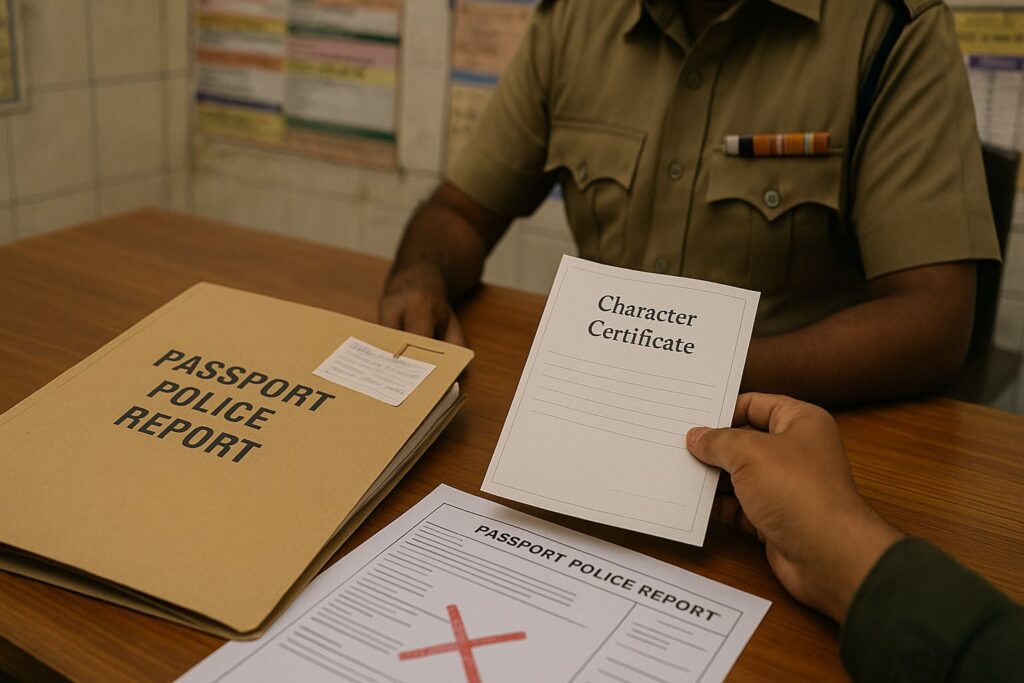
What If Your Police Report Was Marked Negative?
This is one of the most stressful passport problems. A police verification fail can block your file, even if you submitted all the correct papers. It usually happens due to old address records or confusion during house visits. But it can still be corrected if you act quickly.
Here is what to do next:
- Visit your local police station and ask the officer about the reason for the negative report
- Request a copy of the verification report if they allow.
- Write a clear appeal letter and send it to the passport appeal to RPO with your file number and objection ID
- Attach a character certificate from a local authority (like school head, MLA, or gazetted officer) if your case needs trust support
Once you send the passport appeal to RPO with full clarity and proof, the officer may ask for re-verification or process your file directly. It depends on your report reason and how strong your documents are.
Most people who fix the gap early get approval in the second round. So do not wait. Complete the steps without delay and follow up until your file moves.
Rejected Under Tatkaal? Here Are Your Best Next Steps
Tatkaal passport applications often get rejected. The rules are very strict. If your document is missing or your police record is unclear, the file may be marked Tatkaal not eligible. The RPO then puts your file on hold or shifts it to the normal route. This is common and fixable.
You can move forward by following these options:
- Switch to normal scheme — login and select fresh appointment under normal type
- Correct any document objection — upload Annexure A, F, or ID proof properly
- Write to RPO — request file shift from RPO hold under Tatkaal to standard process
- Submit for re-verification — if police or address mismatch happened, give new proof
- Track file again — after changes, check if your file moved to normal queue
Tatkaal rejection does not stop your passport. It only changes the route. Fix the reason fast and reapply under normal track.
When to File an Appeal with RPO and How to Do It Properly
If your passport file shows a file on hold with objection and the issue is not moving even after correction, you can file an appeal for a passport. This is usually done when your application is stuck in review, or if the RPO has not accepted your updated papers after many days.
Here is how to file the appeal the right way:
- Write a formal appeal letter to the RPO — keep it short and respectful
- Mention your file number and application date clearly in the first line
- List the exact objection and what you have now corrected
- Attach all documents again — including Annexure, ID proof, or police proof
- Send the letter by post or submit it at the RPO counter directly
- Keep one full copy for your record with signature or receipt stamp
Your appeal tells the RPO you have fixed the gap and now request a final RPO application review. Most appeals are accepted when the file is clean and complete.
Tips to Avoid Passport Rejection Next Time
Many rejections happen not because the person is wrong, but because small things were missed. A wrong scan, unclear photo, or unmatched address can hold your file for weeks. These issues are common, but avoidable if you know where people usually go wrong.
Once you understand the passport delay reason that affected your file earlier, you can build a stronger reapplication. This time, check everything like an officer would. Look at spelling, page clarity, and even the size of your uploads. Your file will only move fast when the system finds no gap.
Follow These Before You Submit Again:
- Triple-check your Aadhaar, PAN, and Annexure details
- Reupload photo with exact white background and right size
- Verify your name and address are same across all documents
- Avoid low-quality scans — use clear, flat PDF or JPEG files
- Make sure file size is under 1 MB and in accepted format
- Use Preview button before final submission to catch issues
- Print and carry all original proofs during PSK visit
- Do not use old documents from first rejected file
- Get a character certificate if previous police report was negative
- Use fresh appointment slip and correct reapplication flow
You do not need luck to get your passport. You just need a perfect file. Each step above makes your form cleaner, safer, and ready for fast approval. Take your time. Follow the checklist. And once you submit, stay ready to act quickly if anything still comes up. This time, your file will move.
Final Checklist Before Submitting Reapplied Passport Form
Before you press submit on your passport form reapply, pause and check this list. Even one mistake can delay the file again. This checklist will help you send a complete, clear, and clean application that gets approved fast.
- Check RPO objection again
Go to your PSK login. Open the exact file and read the RPO remark word by word. Make sure the issue is corrected fully.
- Upload fresh, correct documents
Do not reuse old files. If the objection was on address, upload updated Aadhaar or rent slip. For affidavit issues, attach signed and scanned Annexure F.
- Match the file format and size
Each file must be under 1 MB, in PDF or JPEG format. If the system says error, compress and recheck.
- Recheck your photo with MEA rules
The background must be white. No shadows. Full face, straight angle. If your earlier photo was rejected, replace it now.
- Review full preview before submit
Use the “Preview” button on the final step. See that your Annexure, photo, ID proof, and address details are visible and clear.
- Book appointment and confirm slot
Select a PSK or POPSK location. Choose your time. Make sure to download the slip. Without this, your RPO submission will stay pending.
- Carry originals on appointment day
Print the ARN and receipt. Pack all originals for officer check — Aadhaar, school ID, police clearance, and affidavit.
When you complete this list, your file will not stop again. The passport process becomes smooth when documents are perfect and portal details match.
Still Confused About the Process? Talk to a Passport Agent Today
Conclusion
Getting a passport rejection feels frustrating, but it does not mean the end. Every case has a solution. From checking RPO objections to uploading the right documents and booking a fresh appointment, each step you take now can unlock your file and get it moving again.
Always remember, rejection is only a delay, not a stop. Most reapplications get approved when the gaps are fixed properly. So stay calm, act fast, and follow every step clearly. A clean file moves without trouble.
Need help? Talk to a passport expert before reapplying.
 Passport Guide
Passport Guide