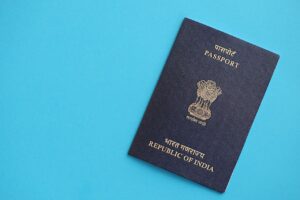The passport process in India has multiple steps. One important part of that system is the Regional Passport Office, also called RPO. If you are applying for a passport, your file reaches the RPO after the initial form, ID check, and biometric at the Passport Seva Kendra.
They check if the file is complete and okay to print. So, what is RPO in passport means the place that decides if your passport is ready or needs more checks.
The Ministry of External Affairs controls all RPO offices in India. Your file goes to RPO after a biometric and police verification report. At this stage, the status on the passport Seva portal might show a file under review at RPO. This means your application is waiting for their green signal. Without this, your passport will not move to printing and dispatch. They also handle any delay caused by missing papers or wrong data.
In this post, you will learn how the passport application process moves through the RPO, what the common RPO status messages mean, and how to avoid rejection. We will also cover tracking tips, PSK role, document check at RPO, and how your ARN file flows through the system.
Need Expert Help on Your Passport Application?
Our passport agents handle forms, documents, and just one call away..
What RPO Means in Passport Application
RPO stands for Regional Passport Office. It is the main government office that handles your passport file after your visit to the Passport Seva Kendra. Each RPO covers specific PIN codes. Your application is linked to one RPO based on your present address. This mapping is automatic and set during the form submission.
Once your file reaches the RPO, an officer checks the details. They match your name, address, Aadhaar, and other documents. They also check if the police verification report is complete. If anything is not matching or something is missing, the file does not move forward.
The PSK only collects your documents and takes your photo and fingerprints. The RPO team does the approval. No passport is printed until the RPO clears your file. That clearance step is final. If the officer finds a mistake or a mismatch, the status shows pending.
If you have moved to a new state, you cannot shift the RPO for an ongoing file. You will need to cancel it and start again using your updated Aadhaar and proof. The passport Seva system then assigns a new RPO for your case.
What does RPO do in a passport?
The Regional Passport Office checks your file after it leaves the PSK. It verifies Aadhaar, address, police report, and all form details. RPO staff approve, hold, or reject applications based on the documents. This step decides if your passport goes to print or stays pending.
Below are the tasks handled by RPO inside the passport Seva system.
Issue of new passports: RPO checks the full file before approving first-time passports. This includes Aadhaar, police report, and personal details.
Passport renewal: If your passport is expired or about to expire, RPO checks the renewal request and matches it with earlier records.
Change in name or address: For any correction in name or update in address, the RPO verifies the documents like affidavit, marriage proof, or new Aadhaar.
Lost or damaged passport: When a passport is lost or torn, RPO verifies the FIR or damage explanation and clears the reissue file.
Emergency travel cases: In urgent cases, the RPO may approve an Emergency Certificate or fast clearance if documents are ready and verified.
File complaints or submit grievances: If something is stuck or delayed, applicants can raise a complaint linked to their Application Reference Number. RPO staff checks the file and updates the response.
List of Regional Passport Offices in India
India has 37 Regional Passport Offices. Each one controls passport files for nearby cities and states. These RPOs are not the same as PSKs. RPOs handle the backend work like document approval, police report checks, and final passport printing. They work under the Ministry of External Affairs and are part of the national passport Seva system.
Every RPO is mapped to a zone code. This code is useful when checking your passport status or finding the location tied to your file. The offices are spread across India, covering all states and union territories. You can find your RPO using the official passport Seva portal, but the list below gives a clear view of all working RPOs.
| Administration | State/UT | Code |
| Ahmedabad | Gujarat | AH |
| Amritsar | Punjab | AS |
| Bareilly | Uttar Pradesh | BL |
| Bhopal | Madhya Pradesh | BP |
| Bhubaneswar | Odisha | BH |
| Chandigarh | Haryana | CH |
| Chennai | Tamil Nadu | MA |
| Coimbatore | Tamil Nadu | CB |
| Dehradun | Uttarakhand | DD |
| Delhi | Delhi | DL |
| Ghaziabad | Uttar Pradesh | GZ |
| Guwahati | Assam | GU |
| Jaipur | Rajasthan | JP |
| Jalandhar | Punjab | JA |
| Jammu | Jammu and Kashmir | JM |
| Kochi | Kerala | CO |
| Kozhikode | Kerala | KO |
| Madurai | Tamil Nadu | MD |
| Malappuram | Kerala | ML |
| Mumbai | Maharashtra | BO |
| Nagpur | Maharashtra | NG |
| Panaji | Goa | PJ |
| Patna | Bihar | PA |
| Pune | Maharashtra | PN |
| Ranchi | Jharkhand | RC |
| Shimla | Himachal Pradesh | SM |
| Srinagar | Jammu and Kashmir | SG |
| Surat | Gujarat | SU |
| Tiruchirappalli | Tamil Nadu | TR |
| Thiruvananthapuram | Kerala | TV |
| Visakhapatnam | Andhra Pradesh | VS |
| Thane | Maharashtra | TH |
| Raipur | Chhattisgarh | RP |
| Lucknow | Uttar Pradesh | LK |
| Varanasi | Uttar Pradesh | LK |
| Kolkata | West Bengal | CA |
| Hyderabad | Telangana | HY |
| Bangalore | Karnataka | BN |
Each code in this list links directly to your passport application file. If your status on the passport Seva portal says file under review at RPO, this list helps you confirm which location is working on it. Knowing the RPO code also helps while filling the form or sending queries to the right passport zone.
How RPO impacts your passport file
Once the biometric is done at the Passport Seva Kendra, your file is pushed to the Regional Passport Office. This is the stage where real backend checks start. The officer opens your file using the Application Reference Number and checks all attached details again. This includes your Aadhaar, the filled form, birth proof, address, and police report.
If your Aadhaar has a spelling mistake or if the address is not the same on all documents, the officer puts the file on hold. It also happens when the police report is not updated or when Annexure D is missing. The portal shows file under review at RPO at this stage. That means the file is stuck and printing cannot start.
When all documents match and the RPO clears application, the file is approved for passport printing and dispatch. If anything is still wrong, it stays in the queue. No passport is printed unless the regional passport officer clears every detail one by one.
How is the RPO selected in passport
The Regional Passport Office is selected automatically when you submit your application on the passport Seva portal. You do not choose the RPO yourself. It gets assigned in the backend based on the PIN code, state, and Aadhaar address given in your form. The system matches your location with the closest working RPO zone.
The final RPO is based on the area where your police verification will happen. Even if you book a slot in a different city’s Passport Seva Kendra, the file still goes to the RPO linked to your home address. That RPO code stays fixed in your file and is shown in your Application Reference Number.
Once assigned, the passport RPO code cannot be changed manually. It follows the MEA’s regional mapping rules. If you want to change the RPO, the entire file must be cancelled and a new application started with updated details.
When Passport File Is Sent to RPO
Your passport file is sent to the Regional Passport Office after you complete the biometric at the Passport Seva Kendra.
This happens once the documents are scanned, the form is verified, and your Application Reference Number is updated in the system. The file is routed automatically based on your PIN code and Aadhaar address.
The next step depends on the police report. If you are applying under normal mode, the file may wait for the police verification report before going to RPO. If you applied under Tatkal, the file may reach RPO first, and a police report comes later. The file moves only when the system confirms document check is complete.
The RPO gets the file with all attached data. If there is any delay in the scan or mismatch in address or spelling, it will not move. Once the file enters the RPO stage, the passport Seva portal may show the file under review or waiting for RPO clearance. That means the file is now at the backend and will not go to print until it is approved.
How to track if RPO has cleared your passport
To check if the Regional Passport Office has cleared your file, go to the passport Seva portal. Use your Application Reference Number and date of birth to see the current status. If the file is cleared, the system will show messages like passport sent for printing or passport dispatched.
If your file is still under RPO check, the message may show the file under review at RPO or pending for approval. These messages mean the file is with the officer and waiting for document match, police report, or Aadhaar check. No printing starts until the RPO clears everything.
You can also track the same status using the mPassport Seva mobile app or by sending an SMS to 51969 or 91969. If the file has not moved for more than a week, you can contact the RPO with your ARN for an update.

Still Confused About the Process? Talk to a Passport Agent Today
How to contact RPO if your passport is delayed
If your passport is delayed after the PSK appointment, and the status shows pending at the Regional Passport Office, you can contact the RPO directly. There are three main ways to reach them: email, phone, or in person. The RPO team handles delays related to document checks, police report, or approval clearance. PSKs do not respond to backend issues once the file is moved to RPO.
Email, helpline, or direct visit
Each RPO has a fixed contact email listed on the passport Seva portal. Most emails follow this format: rpo.[city]@mea.gov.in (example: rpo.delhi@mea.gov.in). You can also call the national passport helpline at 1800 258 1800. Some RPOs allow walk-ins during morning hours. Always carry your ARN and ID copy when visiting.
What to include in complaint to get response
Write your email with clear details. Add your Application Reference Number, file number, the name of the PSK where you applied, and your mobile number. Use a clear subject line like: Passport delay – ARN xxxxxxxxxxxxxxx. If possible, attach a screenshot of the current status from the passport Seva portal.
 Passport Guide
Passport Guide